If your workplace uses Google Workspace productivity suite of apps, then you might soon get a new teammate – an AI Teammate that is.
In its mission to improve our real-life collaboration, Google has created a tool to pool shared documents, conversations, comments, chats, emails, and more into a singular virtual generative AI chatbot: the AI Teammate.
Powered by Google’s own Gemini generative AI model, AI Teammate is designed to help you concentrate more on your role within your organization and leave the tracking and tackling of collective assignments and tasks to the AI tool.
This virtual colleague will have its own identity, its own Workspace account, and a specifically defined role and objective to fulfil.
When AI Teammate is set up, it can be given a custom name, as well as have other modifications, including its job role, a description of how it’s expected to help your team, and specific tasks it’s supposed to carry out.
In a demonstration of an example AI Teammate at I/O 2024, Google showed a virtual teammate named ‘Chip’ who had access to a group chat of those involved in presenting the I/O 2024 demo. The presenter, Tony Vincent, explained that Chip was privy to a multitude of chat rooms that had been set up as part of preparing for the big event.
Vincent then asks Chip if I/O storyboards had been approved – the type of question you’d possibly ask colleagues – and Chip was able to answer as it can analyze all of these conversations that it had been keyed into.
As AI Teammate is added to more threads, files, chats, emails, and other shared items, it builds a collective memory of the work shared in your organization.
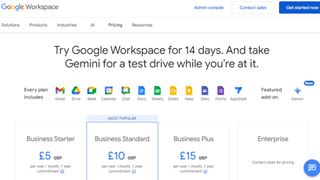
In a second example, Vincent shows another chatroom for an upcoming product release and asks the room if the team is on track for the product’s launch. In response, AI Teammate searches through everything it has access to like Drive, chat messages, and Gmail, and synthesizes all of the relevant information it finds to form its response.
When it’s ready (which looks like about a second or slightly less), AI Teammate delivers a digestible summary of its findings. It flagged up a potential issue to make the team aware, and then gave a timeline summary, showing the stages of the product’s development.
As the demo is taking place in a group space, Vincent stated that anyone can follow along and jump in at any point, for example asking a question about the summary or for AI Teammate to transfer its findings into a Doc file, which it does as soon as the Doc file is ready.
AI Teammate becomes as useful as it’s customized to be and Google promises that it can make your collaborative work seamless, being integrated into Google’s host of existing products that many of us are already used to.